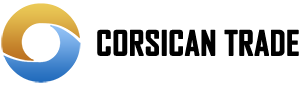Features and advantages of Mobile Mifi
2023-10-17
Mobile MiFi (Mobile Wi-Fi) is a portable wireless router that allows users to create a personal Wi-Fi hotspot and share an internet connection with multiple devices on the go. Here are some features and advantages of Mobile MiFi devices:
1. Portability: Mobile MiFi devices are small, lightweight, and easily portable. They can be carried in a pocket or bag, allowing users to have internet access wherever they go. This makes them ideal for travelers, remote workers, or anyone who needs internet connectivity on the move.
2. Wireless Connectivity: Mobile MiFi devices provide wireless connectivity, allowing multiple devices, such as smartphones, tablets, laptops, or smart home devices, to connect to the internet simultaneously. Users can create their own Wi-Fi hotspot and share the internet connection without the need for wired connections or relying on public Wi-Fi networks.
3. Broadband Internet Access: Mobile MiFi devices support various broadband technologies, such as 4G LTE or 5G, offering fast and reliable internet access. They can connect to cellular networks and provide internet connectivity in areas with cellular coverage, ensuring connectivity in both urban and remote locations.
4. Multiple Device Support: Mobile MiFi devices typically support a certain number of simultaneous connections, ranging from 5 to 20 devices, depending on the specific model. This allows users to connect and use multiple devices, including smartphones, tablets, laptops, or IoT devices, at the same time without sacrificing performance.
5. Security Features: Mobile MiFi devices often include security features to protect the network and connected devices. They typically have built-in firewalls, encryption protocols, and password protection to secure the Wi-Fi network and prevent unauthorized access to the internet connection.
6. Battery-Powered: Mobile MiFi devices are powered by rechargeable batteries, eliminating the need for a constant power source. The battery life can vary depending on the device and usage, but most devices offer several hours of continuous operation, allowing users to stay connected without the need for a power outlet.
7. Easy Setup and Configuration: Mobile MiFi devices are designed for easy setup and configuration. They usually come with a user-friendly interface and setup wizard, allowing users to quickly set up the device, customize settings, and manage the connected devices and internet connection.
8. Network Management: Mobile MiFi devices often offer network management features, such as bandwidth control, device prioritization, and usage monitoring. These features allow users to optimize their internet connection, manage data usage, and control the devices connected to the network.
9. Cost Control: Mobile MiFi devices can help users control their data costs by providing a dedicated internet connection that is separate from their mobile data plans. Users can choose data plans or SIM cards that suit their usage needs, allowing for cost-effective internet access without relying on expensive roaming or public Wi-Fi services.
10. Flexibility and Coverage: Mobile MiFi devices offer flexibility in terms of network selection and coverage. Users can choose devices that are compatible with multiple cellular networks or opt for unlocked devices that can work with different network providers. This flexibility ensures better coverage and connectivity options, especially in areas with limited network availability.
In summary, Mobile MiFi devices offer portability, wireless connectivity, broadband internet access, multiple device support, security features, battery-powered operation, easy setup and configuration, network management capabilities, cost control, and flexibility. These features make Mobile MiFi devices a convenient and reliable solution for individuals or small groups who require internet connectivity on the go, whether for work, travel, or leisure purposes.